Oracle E-Business Suite (EBS) upgrade steps from 12.2.0 to 12.2.9 - Part 3
Shutdown the database and listener services
Apply the below patches on weblogic
-------------------------------------------------------------------------------
Oracle WebLogic Server (WLS) 10.3.6.0.190416
-------------------------------------------------------------------------------
Patch 17319481 [SU Patch [159X]]
- Filename: p17319481_10360190416_Generic.zip
Patch 19259028 [SU Patch [M3C7]]
- Filename: p19259028_10360190416_Generic.zip
Patch 22323006 [SU Patch [DI8E]]
- Filename: p22323006_1036_Generic.zip
Patch 26795917 [SU Patch [DN1F]]
- Filename: p26795917_1036_Generic.zip
Patch 25373406 [SU Patch [LLU8]]
- Filename: p25373406_10360190416_Generic.zip
Patch 16684205 [SU Patch [XNBA]]
- Filename: p16684205_1036_Generic.zip
Patch 27158972 [SU Patch [WFNK]]
- Filename: p27158972_10360190416_Generic.zip
Patch 29694149 [SU Patch [6JJ4]]
- Filename: p29694149_10360190416_Generic.zip
Copy all the patches to $FMW_HOME/utils/bsu/cache_dir
[applprd@ebs1229 10.3.6.0.190416]$ pwd
/soft/1229upgrade/appatch/etcc/etcc-bundle/LINUX_X86-64/wls/10.3.6.0.190416
[applprd@ebs1229 10.3.6.0.190416]$
$cp -r p17319481_10360190416_Generic.zip $FMW_HOME/utils/bsu/cache_dir
$cp -r p19259028_10360190416_Generic.zip $FMW_HOME/utils/bsu/cache_dir
$cp -r p22323006_1036_Generic.zip $FMW_HOME/utils/bsu/cache_dir
$cp -r p26795917_1036_Generic.zip $FMW_HOME/utils/bsu/cache_dir
$cp -r p25373406_10360190416_Generic.zip $FMW_HOME/utils/bsu/cache_dir
$cp -r p16684205_1036_Generic.zip $FMW_HOME/utils/bsu/cache_dir
$cp -r p27158972_10360190416_Generic.zip $FMW_HOME/utils/bsu/cache_dir
$cp -r p29694149_10360190416_Generic.zip $FMW_HOME/utils/bsu/cache_dir
Unzip all the patches
$ cd $FMW_HOME/utils/bsu/cache_dir
[applprd@ebs1229 cache_dir]$ pwd
/u02/applprd/PROD/fs1/FMW_Home/utils/bsu/cache_dir
[applprd@ebs1229 cache_dir]$
$unzip -o p17319481_10360190416_Generic.zip
$unzip -o p19259028_10360190416_Generic.zip
$unzip -o p22323006_1036_Generic.zip
$unzip -o p26795917_1036_Generic.zip
$unzip -o p25373406_10360190416_Generic.zip
$unzip -o p16684205_1036_Generic.zip
$unzip -o p27158972_10360190416_Generic.zip
$unzip -o p29694149_10360190416_Generic.zip
$cd $FMW_HOME/utils/bsu
$./bsu.sh -install -patch_download_dir=$FMW_HOME/utils/bsu/cache_dir -patchlist=159X -prod_dir=$FMW_HOME/wlserver_10.3
$./bsu.sh -install -patch_download_dir=$FMW_HOME/utils/bsu/cache_dir -patchlist=M3C7 -prod_dir=$FMW_HOME/wlserver_10.3
$./bsu.sh -install -patch_download_dir=$FMW_HOME/utils/bsu/cache_dir -patchlist=DI8E -prod_dir=$FMW_HOME/wlserver_10.3
$./bsu.sh -install -patch_download_dir=$FMW_HOME/utils/bsu/cache_dir -patchlist=DN1F -prod_dir=$FMW_HOME/wlserver_10.3
$./bsu.sh -install -patch_download_dir=$FMW_HOME/utils/bsu/cache_dir -patchlist=LLU8 -prod_dir=$FMW_HOME/wlserver_10.3
$./bsu.sh -install -patch_download_dir=$FMW_HOME/utils/bsu/cache_dir -patchlist=XNBA -prod_dir=$FMW_HOME/wlserver_10.3
$./bsu.sh -install -patch_download_dir=$FMW_HOME/utils/bsu/cache_dir -patchlist=WFNK -prod_dir=$FMW_HOME/wlserver_10.3
$./bsu.sh -install -patch_download_dir=$FMW_HOME/utils/bsu/cache_dir -patchlist=6JJ4 -prod_dir=$FMW_HOME/wlserver_10.3
Conflict Issue (remove the conflict patch and apply)
[applprd@ebs1229 bsu]$ ./bsu.sh -install -patch_download_dir=$FMW_HOME/utils/bsu/cache_dir -patchlist=DN1F -prod_dir=$FMW_HOME/wlserver_10.3
Checking for conflicts..
Conflict(s) detected - resolve conflict condition and execute patch installation again
Conflict condition details follow:
Patch DN1F is mutually exclusive and cannot coexist with patch(es): CIH8
[applprd@ebs1229 bsu]$
[applprd@ebs1229 bsu]$ ./bsu.sh -remove -patchlist=CIH8 -prod_dir=$FMW_HOME/wlserver_10.3
Checking for conflicts..
No conflict(s) detected
Removing Patch ID: CIH8.
Result: Success
[applprd@ebs1229 bsu]$
[applprd@ebs1229 bsu]$ ./bsu.sh -install -patch_download_dir=$FMW_HOME/utils/bsu/cache_dir -patchlist=DN1F -prod_dir=$FMW_HOME/wlserver_10.3
Checking for conflicts...
No conflict(s) detected
Installing Patch ID: DN1F.
Result: Success
[applprd@ebs1229 bsu]$
- Start the database and listener services
[oraprd@ebs1229 ~]$ . PROD_ebs1229.env
[oraprd@ebs1229 ~]$ sqlplus '/as sysdba'
SQL*Plus: Release 12.1.0.2.0 Production on Fri May 15 15:00:37 2020
Copyright (c) 1982, 2014, Oracle. All rights reserved.
Connected to an idle instance.
SQL> startup
ORA-32004: obsolete or deprecated parameter(s) specified for RDBMS instance
ORACLE instance started.
Total System Global Area 2147483648 bytes
Fixed Size 2926472 bytes
Variable Size 452987000 bytes
Database Buffers 1677721600 bytes
Redo Buffers 13848576 bytes
Database mounted.
Database opened.
SQL> exit
[oraprd@ebs1229 ~]$ lsnrctl start PROD
LSNRCTL for Linux: Version 12.1.0.2.0 - Production on 15-MAY-2020 15:36:57
Copyright (c) 1991, 2014, Oracle. All rights reserved.
Starting /u01/oraprd/PROD/12.1.0/bin/tnslsnr: please wait...
TNSLSNR for Linux: Version 12.1.0.2.0 - Production
System parameter file is /u01/oraprd/PROD/12.1.0/network/admin/PROD_ebs1229/listener.ora
Log messages written to /u01/oraprd/PROD/12.1.0/admin/PROD_ebs1229/diag/tnslsnr/ebs1229/prod/alert/log.xml
Listening on: (DESCRIPTION=(ADDRESS=(PROTOCOL=tcp)(HOST=ebs1229.premier.com)(PORT=1521)))
Connecting to (DESCRIPTION=(ADDRESS=(PROTOCOL=TCP)(HOST=ebs1229.premier.com)(PORT=1521)))
STATUS of the LISTENER
------------------------
Listener Parameter File /u01/oraprd/PROD/12.1.0/network/admin/PROD_ebs1229/listener.ora
Listener Log File /u01/oraprd/PROD/12.1.0/admin/PROD_ebs1229/diag/tnslsnr/ebs1229/prod/alert/log.xml
Listening Endpoints Summary...
(DESCRIPTION=(ADDRESS=(PROTOCOL=tcp)(HOST=ebs1229.premier.com)(PORT=1521)))
Services Summary...
Service "PROD" has 1 instance(s).
Instance "PROD", status UNKNOWN, has 1 handler(s) for this service...
The command completed successfully
[oraprd@ebs1229 ~]$
Check the patches which you applied on weblogic
[applprd@ebs1229 ~]$ echo $FILE_EDITION
run
[applprd@ebs1229 ~]$
[applprd@ebs1229 ~]$ cd $FMW_HOME/utils/bsu
[applprd@ebs1229 bsu]$ ./bsu.sh -report | egrep ' 159X|M3C7|DI8E|DN1F|LLU8|XNBA|WFNK|6JJ4' | grep -v overlay
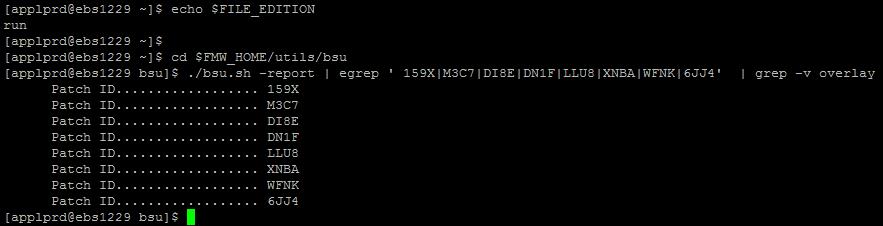 |
|
- Run the MT checker on application node
[applprd@ebs1229 ~]$ . APPSPROD_ebs1229.env
[applprd@ebs1229 ~]$
[applprd@ebs1229 ~]$ cd -
/soft/1229upgrade/appatch/etcc
[applprd@ebs1229 etcc]$
[applprd@ebs1229 etcc]$
[applprd@ebs1229 etcc]$ ./checkMTpatch.sh
+===============================================================+
| Copyright (c) 2005, 2019 Oracle and/or its affiliates. |
| All rights reserved. |
| Oracle E-Business Suite Release 12.2 |
| Applicatione Tier Technology Codelevel Checker |
+===============================================================+
Using context file from currently set applications environment:
/u02/applprd/PROD/fs1/inst/apps/PROD_ebs1229/appl/admin/PROD_ebs1229.xml
Starting Application Tier Technology Codelevel Checker
Version: 120.0.12020000.38.
Thu May 14 21:31:46 IST 2020
Log file for this session: /soft/1229upgrade/appatch/etcc/log/checkMTpatch_22252.log
Bugfix XML file version: 120.0.12020000.43
This file will be used for identifying missing bugfixes.
Mapping XML file version: 120.0.12020000.27
This file will be used for mapping bugfixes to patches.
Checking for prerequisite bugfixes in File Edition: run
Enter the password for the APPS user:
Connecting to database.
Database connection successful.
The installed AD.C codelevel does not support storing the results in the database.
===============================================================================
Oracle Forms and Reports
===============================================================================
Now examining product Oracle Forms and Reports.
Oracle Home = /u02/applprd/PROD/fs1/EBSapps/10.1.2.
Product version = 10.1.2.3.0.
Checking required bugfixes for Oracle Forms and Reports 10.1.2.3.0.
All required bugfixes are present for Oracle Forms and Reports.
Checking required bugfixes for RSF within Forms 10.1.0.5.0.
All required bugfixes are present for RSF within Forms.
===============================================================================
Oracle Fusion Middleware (FMW) - Web Tier
===============================================================================
Now examining product Oracle Fusion Middleware (FMW) - Web Tier.
Oracle Home = /u02/applprd/PROD/fs1/FMW_Home/webtier.
Product Version = 11.1.1.9.0
Checking required bugfixes for FMW - Web Tier 11.1.1.9.0.
All required bugfixes are present for FMW - Web Tier.
Checking required bugfixes for RSF within FMW Web tier 11.1.0.7.0.
All required bugfixes are present for RSF within FMW Web tier.
===============================================================================
Oracle Fusion Middleware (FMW) - oracle_common
===============================================================================
Now examining product Oracle Fusion Middleware (FMW) - oracle_common.
Oracle Home = /u02/applprd/PROD/fs1/FMW_Home/oracle_common.
Product Version = 11.1.1.9.0
Checking required bugfixes for FMW - oracle common 11.1.1.9.0.
All required bugfixes are present for FMW - oracle common.
===============================================================================
Oracle WebLogic Server (WLS)
===============================================================================
Now examining product Oracle WebLogic Server (WLS).
Oracle Home = /u02/applprd/PROD/fs1/FMW_Home/wlserver_10.3.
Product Version = 10.3.6.0.190416
Note that for Oracle WebLogic Server, patches rather than bugfixes are verified.
Checking required patches for Oracle WebLogic Server (WLS) 10.3.6.0.190416.
All required patches are present for Oracle WebLogic Server (WLS).
===============================================================================
All required one-offs are confirmed as present.
Finished checking prerequisite patches for File Edition: run.
Thu May 14 21:33:01 IST 2020
Log file for this session: /soft/1229upgrade/appatch/etcc/log/checkMTpatch_22252.log
===============================================================================
[applprd@ebs1229 etcc]$
|
|
- Set the Database Parameter on Database node
Set Database Parameter (Conditional)
Oracle Database 12c Release 1 uses cost based optimization. If you are using Oracle Database 12.1.0.2, the following optimizer parameter should always be set to 'false'. This setting should be completed before proceeding with the next steps and should not be changed thereafter.
optimizer_adaptive_features=false
_disable_actualization_for_grant=true
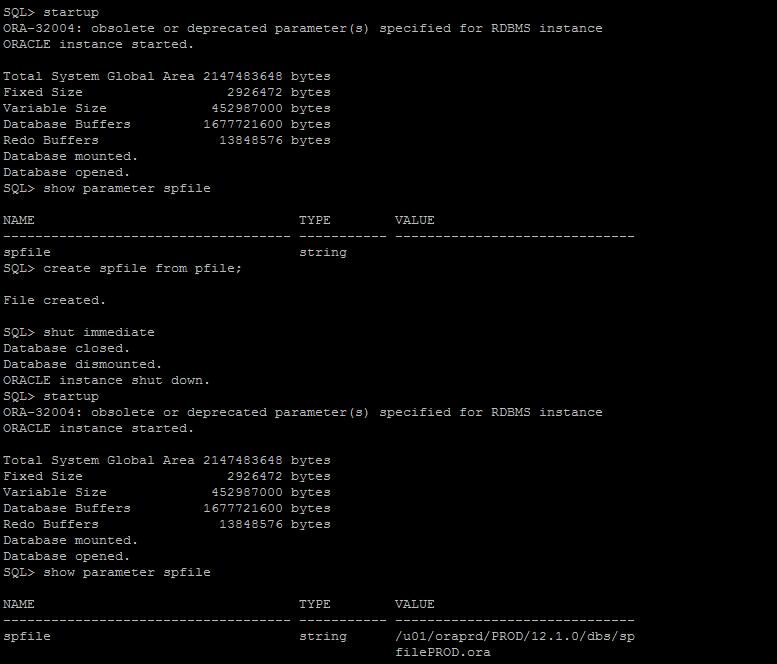 |
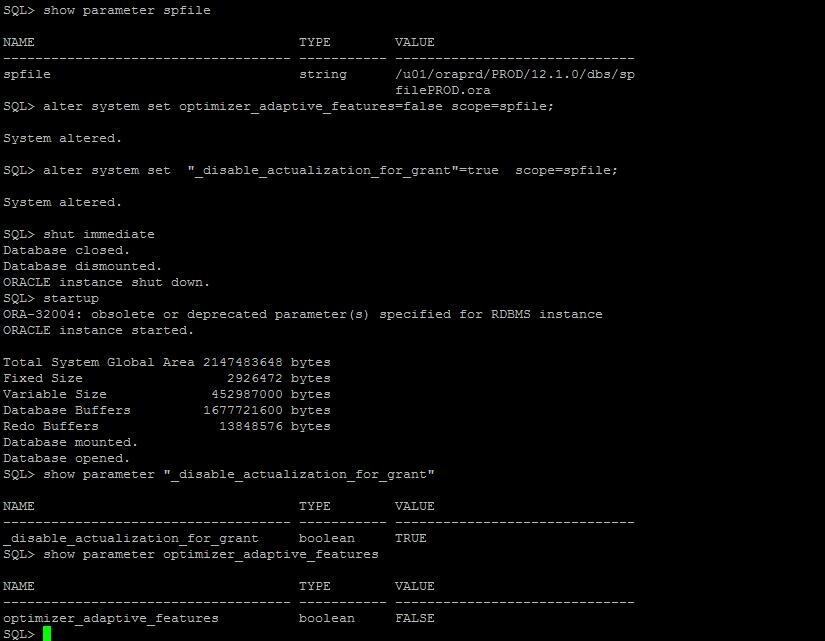 |
- Apply Consolidated Upgrade Patch on Application Node
Apply Consolidated Seed Table Upgrade Patch (Required)
Note: This step is applicable only for new installation customers and customers upgrading from Oracle E-Business Suite Release 12.2.2 to Release 12.2.9.
Start the admin server on Run file system
applprd@ebs1229 ~]$ . APPSPROD_ebs1229.env
[applprd@ebs1229 ~]$ cd $ADMIN_SCRIPTS_HOME
[applprd@ebs1229 scripts]$
[applprd@ebs1229 scripts]$ echo $FILE_EDITION
run
[applprd@ebs1229 scripts]$
[applprd@ebs1229 scripts]$ sh $ADMIN_SCRIPTS_HOME/adadminsrvctl.sh start
You are running adadminsrvctl.sh version 120.10.12020000.2
Enter the WebLogic Admin password:
Enter the APPS Schema password:
Apply the consolidated seed table upgrade Patch 26787701:12.2.0 on the run file system using adop hotpatch mode.
[applprd@ebs1229 ~]$ . APPSPROD_ebs1229.env
[applprd@ebs1229 ~]$ echo $FILE_EDITION
run
[applprd@ebs1229 ~]$
[applprd@ebs1229 ~]$ adop phase=apply patches=26787701 hotpatch=yes patchtop=/soft/1229upgrade/appatch
Enter the APPS password:
Enter the SYSTEM password:
Enter the WLSADMIN password:
Please wait. Validating credentials...
Enter the RUN file system context file name
[/u02/applprd/PROD/fs1/inst/apps/PROD_ebs1229/appl/admin/PROD_ebs1229.xml]:
[STATEMENT] [END 2020/05/14 21:49:29] Performing verification of parameters
[STATEMENT] [START 2020/05/14 21:49:30] Checking for the required ENV setup
[STATEMENT] [END 2020/05/14 21:49:31] Checking for the required ENV setup
************* Start of session *************
version: 12.2.0
started at: Thu May 14 2020 21:49:31
APPL_TOP is set to /u02/applprd/PROD/fs1/EBSapps/appl
[STATEMENT] [START 2020/05/14 21:49:31] Determining admin node
[STATEMENT] [END 2020/05/14 21:49:38] Determining admin node
[STATEMENT] Recommended Worker Count: 1 Max Allowed Workers: 10
[STATEMENT] [START 2020/05/14 21:49:47] Acquiring lock on sessions table
[STATEMENT] Session ID: 2
[STATEMENT] Phase: apply
[STATEMENT] Log file: /u02/applprd/PROD/fs_ne/EBSapps/log/adop/2/adop_20200514_214840.log
[STATEMENT] [START 2020/05/14 21:51:48] Invoking admerge
[STATEMENT] [END 2020/05/14 21:51:51] Invoking admerge
[STATEMENT] [START 2020/05/14 21:51:53] apply phase
[STATEMENT] APPLY Phase START TIME: 14-05-2020 21:51:56
[STATEMENT] [START 2020/05/14 21:52:02] Performing Check for Logon Trigger existence and enablement
[STATEMENT] [END 2020/05/14 21:52:07] Performing Check for Logon Trigger existence and enablement
[STATEMENT] [Start 2020/05/14 21:52:17] ADOP::DefaultsFileUtil::substituteDefaultsFileTokensForPatchApplTop
[STATEMENT] Reading defaults file /u02/applprd/PROD/fs1/EBSapps/appl/admin/PROD/adalldefaults.txt
[STATEMENT] Substituting tokens ...
[STATEMENT] Regenerating defaults file ...
[STATEMENT] [End 2020/05/14 21:52:18] ADOP::DefaultsFileUtil::substituteDefaultsFileTokensForPatchApplTop
[STATEMENT] Calling: adpatch workers=1 options=hotpatch flags=autoskip console=no interactive=no
defaultsfile=/u02/applprd/PROD/fs1/EBSapps/appl/admin/PROD/adalldefaults.txt patchtop=/soft/1229upgrade/appatch/26787701 driver=u26787701.drv logfile=u26787701.log
[STATEMENT] ADPATCH Log directory:
/u02/applprd/PROD/fs_ne/EBSapps/log/adop/2/apply_20200514_214840/PROD_ebs1229/26787701/log
[STATEMENT] Running: adpatch workers=1 options=hotpatch flags=autoskip console=no interactive=no
defaultsfile=/u02/applprd/PROD/fs1/EBSapps/appl/admin/PROD/adalldefaults.txt
patchtop=/soft/1229upgrade/appatch/26787701 driver=u26787701.drv logfile=u26787701.log stdin=yes
Successfully created out directory
[STATEMENT] Regenerating defaults file ...
[STATEMENT] [End 2020/05/15 03:50:52] ADOP::DefaultsFileUtil::substituteDefaultsFileTokensForPatchApplTop
[STATEMENT] Calling: adpatch options=hotpatch,nocompiledb interactive=no console=no workers=1 restart=no
abandon=yes defaultsfile=/u02/applprd/PROD/fs1/EBSapps/appl/admin/PROD/adalldefaults.txt
patchtop=/u02/applprd/PROD/fs1/EBSapps/appl/ad/12.0.0/patch/115/driver logfile=cutover.log driver=ucutover.drv
[STATEMENT] ADPATCH Log directory:
/u02/applprd/PROD/fs_ne/EBSapps/log/adop/2/apply_20200514_214840/PROD_ebs1229/log
[STATEMENT] Running: adpatch options=hotpatch,nocompiledb interactive=no console=no workers=1 restart=no abandon=yes defaultsfile=/u02/applprd/PROD/fs1/EBSapps/appl/admin/PROD/adalldefaults.txt patchtop=/u02/applprd/PROD/fs1/EBSapps/appl/ad/12.0.0/patch/115/driver logfile=cutover.log driver=ucutover.drv stdin=yes
Successfully created out directory
[STATEMENT] [END 2020/05/15 03:55:18] Performing Automatic DB cutover
[STATEMENT] APPLY Phase END TIME: 15-05-2020 03:57:19
[STATEMENT] [START 2020/05/15 03:57:25] Generating Report to spool all logs from ad_zd_logs
[STATEMENT] Report: /u02/applprd/PROD/fs1/EBSapps/appl/ad/12.0.0/sql/ADZDSHOWLOG.sql
[STATEMENT] Output: /u02/applprd/PROD/fs_ne/EBSapps/log/adop/2/apply_20200514_214840/PROD_ebs1229/adzdshowlog.out
[STATEMENT] [END 2020/05/15 03:57:35] Generating Report to spool all logs from ad_zd_logs
[STATEMENT] [END 2020/05/15 03:57:37] Generating Post Apply Reports
[STATEMENT] [END 2020/05/15 03:57:45] adzdoptl.pl run
[STATEMENT] adop phase=apply - Completed Successfully
[STATEMENT] Log file: /u02/applprd/PROD/fs_ne/EBSapps/log/adop/2/adop_20200514_214840.log
adop exiting with status = 0 (Success)
[applprd@ebs1229 ~]$
- Recommended Cold backup Database and application
Recommended cold backup (database,listner and application)
- Shutdown application
- Shutdown database and listener
- Take the backup using tar command
[root@ebs1229 ~]# cd /u01/
[root@ebs1229 u01]# mkdir R122Bkp_afteretcc
[root@ebs1229 u01]# nohup tar -cvzf /u01/R122Bkp_afteretcc/DBBKP.tar oraprd &
[root@ebs1229 u01]# cd /u02/
[root@ebs1229 u02]# nohup tar -cvzf /u01/R122Bkp_afteretcc/APPBKP.tar applprd &
- The Latest AD and TXK Release Update Packs to Oracle EBS R12.2
Applying the Latest AD and TXK Release Update Packs to Oracle E-Business Suite Release 12.2 (Doc ID 1617461.1)
Apply the Latest AD and TXK Delta Release Update Packs
Section 3: Apply the R12.AD.C.Delta.11 and R12.TXK.C.Delta.11 Release Update Packs
Note: Review My Oracle Support Knowledge Document 1617461.1, Applying the Latest AD and TXK Release Update Packs to Oracle E-Business Suite Release 12.2, and follow the instructions to apply the required codelevel of AD and TXK for your system.
R12.AD.C.Delta.11
- Start the database and listener services
Applying the Latest AD patch.(download and copy to stage location)
[applprd@ebs1229 appatch]$ pwd
/soft/1229upgrade/appatch
[applprd@ebs1229 appatch]$ ls -trl p26834480_R12.AD.C_R12_LINUX.zip
-rw-r--r--. 1 applprd dba 5257859 May 13 11:38 p26834480_R12.AD.C_R12_LINUX.zip
[applprd@ebs1229 appatch]$
Pre-req steps as per the per the patch redme file,
Execute adgrants by following the instructions in the readme of Patch 26834480, which includes the latest version of adgrants.
Source the run edition environment file.
UNIX:
$ . <RUN_BASE>/EBSapps/appl/APPS<CONTEXT_NAME>.env
. Create $ORACLE_HOME/appsutil/admin on the database server.
Compare the version of adgrants.sql(UNIX) in $APPL_TOP/admin
to that in patch directory.
Or, compare the version of adgrants_nt.sql(Windows)
in %APPL_TOP%\admin to that in patch directory.
Set the environment to point to ORACLE_HOME on the database server.
Note: If the Database is CDB-PDB enabled,source using the following steps
4.1 $ source $ORACLE_HOME/<cdb-name>_<host-name>.env
4.2 $ export ORACLE_PDB_SID=<pdb-name>
Use SQL*Plus to run the script:
UNIX:
$ sqlplus /nolog
SQL> @$ORACLE_HOME/appsutil/admin/adgrants.sql <APPS schema name>
$cd /u01/oraprd/PROD/12.1.0/appsutil/
$ mkdir admin
$ cd /soft/1229upgrade/appatch/26834480/admin
$cp adgrants.sql /u01/oraprd/PROD/12.1.0/appsutil/admin
$cd /u01/oraprd/PROD/12.1.0/appsutil/admin
[oraprd@ebs1229 admin]$ pwd
/u01/oraprd/PROD/12.1.0/appsutil/admin
[oraprd@ebs1229 admin]$
[oraprd@ebs1229 admin]$ ls -trl
total 108
-rwxr-xr-x 1 oraprd dba 108191 May 15 15:48 adgrants.sql
[oraprd@ebs1229 admin]$
[oraprd@ebs1229 admin]$
[oraprd@ebs1229 admin]$ sqlplus '/as sysdba'
SQL*Plus: Release 12.1.0.2.0 Production on Fri May 15 15:49:39 2020
Copyright (c) 1982, 2014, Oracle. All rights reserved.
Connected to:
Oracle Database 12c Enterprise Edition Release 12.1.0.2.0 - 64bit Production
With the Partitioning, OLAP, Advanced Analytics and Real Application Testing options
SQL> @adgrants.sql APPS
Connected.
PL/SQL procedure successfully completed.
---------------------------------------------------
--- adgrants.sql started at 2020-05-15 15:50:16 ---
Creating PL/SQL profiler objects.
---------------------------------------------------
--- profload.sql started at 2020-05-15 15:50:16 ---
PL/SQL procedure successfully completed.
PL/SQL procedure successfully completed.
The following ERRORS and WARNINGS have been encountered during this adgrants session:
TIME_STAMP SESSION_ID LOG_MODULE LOG_LEVEL
-------------------- ---------- ------------------------------------------ ----------
LOG_MESSAGE
----------------------------------------------------------------------------------------------------------------------------------------------------------------------------------------------------------------------------------------------------------
2020/05/15 15:52:12 25 ad.plsql.ad_zd_sys.GIVE_PRIVILEGE WARNING
ORA-04042: procedure, function, package, or package body does not exist, SQL: grant EXECUTE on "DBMS_SCHEMA_COPY" to "APPS"
2020/05/15 15:52:12 25 ad.plsql.ad_zd_sys.GIVE_PRIVILEGE WARNING
ORA-04042: procedure, function, package, or package body does not exist, SQL: grant EXECUTE on "DBMS_SCHEMA_COPY" to "SYSTEM" with grant option
2020/05/15 15:52:27 25 ad.plsql.ad_zd_sys.GIVE_PRIVILEGE WARNING
ORA-00942: table or view does not exist, SQL: grant WRITE on "DIRECTORY FND_DIAG_DIR" to "APPS"
2020/05/15 15:52:27 25 ad.plsql.ad_zd_sys.GIVE_PRIVILEGE WARNING
ORA-00942: table or view does not exist, SQL: grant READ on "DIRECTORY FND_DIAG_DIR" to "APPS"
Grants given by this script have been written to the ad_zd_logs table.
You can run $AD_TOP/sql/ADZDSHOWLOG.sql to produce a report showing these grants.
Commit complete.
Disconnected from Oracle Database 12c Enterprise Edition Release 12.1.0.2.0 - 64bit Production
With the Partitioning, OLAP, Advanced Analytics and Real Application Testing options
[oraprd@ebs1229 admin]$
Solution:
The above warnings messages can be ignored as per Doc ID 2507343.1.
Basic Info Details
SQL> set linesize 100
SQL> col HOST format a30
SQL> col RELEASE format a30
SQL> select i.instance_name NAME, i.host_name HOST, f.release_name RELEASE, i.version VERSION from v$instance
i,fnd_product_groups f where upper(substr(i.instance_name,1,4)) = upper(substr(f.applications_system_name,1,4));
NAME HOST RELEASE VERSION
---------------- ------------------------------ ------------------------------ -----------------
PROD ebs1229.premier.com 12.2.0 12.1.0.2.0
SQL>
SQL> col CODELEVEL format a20
SQL> select abbreviation, codelevel FROM AD_TRACKABLE_ENTITIES WHERE abbreviation in ('txk','ad');
ABBREVIA CODELEVEL
-------- --------------------
ad C
txk C
SQL>
Start up only the Oracle Weblogic Admin Server on the run edition application tier file system.
UNIX:
[applprd@ebs1229 ~]$ . APPSPROD_ebs1229.env
[applprd@ebs1229 ~]$ cd $ADMIN_SCRIPTS_HOME
[applprd@ebs1229 scripts]$ sh adadminsrvctl.sh start
You are running adadminsrvctl.sh version 120.10.12020000.11
Enter the WebLogic Admin password:
Enter the APPS Schema password:
Starting WLS Admin Server...
Refer /u02/applprd/PROD/fs1/inst/apps/PROD_ebs1229/logs/appl/admin/log/adadminsrvctl.txt for details
AdminServer logs are located at /u02/applprd/PROD/fs1/FMW_Home/user_projects/domains/EBS_domain_PROD/servers/AdminServer/logs
adadminsrvctl.sh: exiting with status 0
adadminsrvctl.sh: check the logfile /u02/applprd/PROD/fs1/inst/apps/PROD_ebs1229/logs/appl/admin/log/adadminsrvctl.txt for more information ...
[applprd@ebs1229 scripts]$
On the run edition application tier file system, apply Patch 26834480 (R12.AD.C.Delta.11) in hotpatch mode.
Note: Do not merge Patch 26834480 with any other patches.
[applprd@ebs1229 ~]$ echo $FILE_EDITION
run
[applprd@ebs1229 ~]$
[applprd@ebs1229 ~]$
[applprd@ebs1229 ~]$ adop phase=apply patches=26834480 hotpatch=yes patchtop=/soft/1229upgrade/appatch workers=10
Enter the APPS password:
Enter the SYSTEM password:
Enter the WLSADMIN password:
Please wait. Validating credentials...
Enter the RUN file system context file name
[/u02/applprd/PROD/fs1/inst/apps/PROD_ebs1229/appl/admin/PROD_ebs1229.xml]:
[STATEMENT] [END 2020/05/15 17:04:15] Performing verification of parameters
[STATEMENT] [START 2020/05/15 17:04:16] Checking for the required ENV setup
[STATEMENT] [END 2020/05/15 17:04:16] Checking for the required ENV setup
[STATEMENT] [START 2020/05/15 17:04:16] Determining admin node
[STATEMENT] [END 2020/05/15 17:04:21] Determining admin node
[STATEMENT] Ignoring worker count check
[STATEMENT] [START 2020/05/15 17:04:31] Acquiring lock on sessions table
[STATEMENT] [END 2020/05/15 17:04:34] Acquiring lock on sessions table
[STATEMENT] [START 2020/05/15 17:04:34] Checking for any pending sessions
[STATEMENT] Using the session id which is not complete for all phases
[STATEMENT] [START 2020/05/15 17:04:51] Unlocking sessions table
[STATEMENT] [END 2020/05/15 17:04:54] Unlocking sessions table
[STATEMENT] [START 2020/05/15 17:04:54] adzdoptl.pl run
[STATEMENT] Session ID: 2
[STATEMENT] Phase: apply
[STATEMENT] Log file: /u02/applprd/PROD/fs_ne/EBSapps/log/adop/2/adop_20200515_170347.log
[STATEMENT] [START 2020/05/15 17:05:17] Invoking admerge
[STATEMENT] [END 2020/05/15 17:05:20] Invoking admerge
[STATEMENT] [START 2020/05/15 17:05:23] apply phase
[STATEMENT] APPLY Phase START TIME: 15-05-2020 17:05:26
[STATEMENT] [START 2020/05/15 17:05:31] Performing Check for Logon Trigger existence and enablement
[STATEMENT] [END 2020/05/15 17:05:37] Performing Check for Logon Trigger existence and enablement
[STATEMENT] [Start 2020/05/15 17:05:49] ADOP::DefaultsFileUtil::substituteDefaultsFileTokensForPatchApplTop
[STATEMENT] Reading defaults file /u02/applprd/PROD/fs1/EBSapps/appl/admin/PROD/adalldefaults.txt
[STATEMENT] Substituting tokens ...
[STATEMENT] Regenerating defaults file ...
[STATEMENT] [End 2020/05/15 17:05:50] ADOP::DefaultsFileUtil::substituteDefaultsFileTokensForPatchApplTop
[STATEMENT] Calling: adpatch workers=10 options=hotpatch flags=autoskip console=no interactive=no defaultsfile=/u02/applprd/PROD/fs1/EBSapps/appl/admin/PROD/adalldefaults.txt
patchtop=/soft/1229upgrade/appatch/26834480 driver=u26834480.drv logfile=u26834480.log
[STATEMENT] ADPATCH Log directory: /u02/applprd/PROD/fs_ne/EBSapps/log/adop/2/apply_20200515_170347/PROD_ebs1229/26834480/log
[STATEMENT] Running: adpatch workers=10 options=hotpatch flags=autoskip console=no interactive=no
defaultsfile=/u02/applprd/PROD/fs1/EBSapps/appl/admin/PROD/adalldefaults.txt patchtop=/soft/1229upgrade/appatch/26834480 driver=u26834480.drv logfile=u26834480.log stdin=yes
Successfully created out directory
[STATEMENT] [START 2020/05/16 11:21:04] Running finalize since in hotpatch mode
[STATEMENT] [END 2020/05/16 11:42:23] Running finalize since in hotpatch mode
[STATEMENT] [START 2020/05/16 11:42:26] Performing Automatic DB cutover
[STATEMENT] [Start 2020/05/16 11:42:29] ADOP::DefaultsFileUtil::substituteDefaultsFileTokensForPatchApplTop
[STATEMENT] Reading defaults file /u02/applprd/PROD/fs2/EBSapps/appl/admin/PROD_patch/adalldefaults.txt
[STATEMENT] Substituting tokens ...
[STATEMENT] Regenerating defaults file ...
[STATEMENT] [End 2020/05/16 11:42:31] ADOP::DefaultsFileUtil::substituteDefaultsFileTokensForPatchApplTop
[STATEMENT] Calling: adpatch options=hotpatch,nocompiledb interactive=no console=no workers=10 restart=no
abandon=yes defaultsfile=/u02/applprd/PROD/fs1/EBSapps/appl/admin/PROD/adalldefaults.txt
patchtop=/u02/applprd/PROD/fs1/EBSapps/appl/ad/12.0.0/patch/115/driver logfile=cutover.log driver=ucutover.drv
[STATEMENT] ADPATCH Log directory:
/u02/applprd/PROD/fs_ne/EBSapps/log/adop/2/apply_20200515_170347/PROD_ebs1229/log
[STATEMENT] Running: adpatch options=hotpatch,nocompiledb interactive=no console=no workers=10 restart=no
abandon=yes defaultsfile=/u02/applprd/PROD/fs1/EBSapps/appl/admin/PROD/adalldefaults.txt
patchtop=/u02/applprd/PROD/fs1/EBSapps/appl/ad/12.0.0/patch/115/driver logfile=cutover.log driver=ucutover.drv stdin=yes
[STATEMENT] [END 2020/05/16 11:58:17] Performing Automatic DB cutover
[STATEMENT] [START 2020/05/16 11:58:21] Running cutover since in hotpatch mode
[STATEMENT] [END 2020/05/16 11:58:27] Running cutover since in hotpatch mode
[STATEMENT] [START 2020/05/16 11:58:30] Compiling Invalid Objects
[STATEMENT] [END 2020/05/16 11:59:04] Compiling Invalid Objects
[STATEMENT] [END 2020/05/16 11:59:12] apply phase
[STATEMENT] [START 2020/05/16 11:59:15] Generating Post Apply Reports
[STATEMENT] APPLY Phase END TIME: 16-05-2020 11:59:18
[STATEMENT] [START 2020/05/16 11:59:25] Generating Report to spool all logs from ad_zd_logs
[STATEMENT] Report: /u02/applprd/PROD/fs1/EBSapps/appl/ad/12.0.0/sql/ADZDSHOWLOG.sql
[STATEMENT] Output:
/u02/applprd/PROD/fs_ne/EBSapps/log/adop/2/apply_20200515_170347/PROD_ebs1229/adzdshowlog.out
[STATEMENT] [END 2020/05/16 11:59:40] Generating Report to spool all logs from ad_zd_logs
[STATEMENT] [END 2020/05/16 11:59:42] Generating Post Apply Reports
[STATEMENT] [END 2020/05/16 11:59:52] adzdoptl.pl run
[STATEMENT] adop phase=apply - Completed Successfully
[STATEMENT] Log file: /u02/applprd/PROD/fs_ne/EBSapps/log/adop/2/adop_20200515_170347.log
adop exiting with status = 0 (Success)
[applprd@ebs1229 ~]$
SQL> conn apps/apps
Connected.
SQL> col CODELEVEL format a20
SQL> select abbreviation, codelevel FROM AD_TRACKABLE_ENTITIES WHERE abbreviation in ('txk','ad','atg_pf');
ABBREVIATION CODELEVEL
------------------------------ --------------------
ad C.11
atg_pf C
txk C
SQL>
R12.TXK.C.Delta.11
On the run edition application tier file system, use hotpatch mode to apply Patch 28840822 (R12.TXK.C.Delta.11)
[applprd@ebs1229 ~]$ echo $FILE_EDITION
run
[applprd@ebs1229 ~]$
[applprd@ebs1229 ~]$ adop phase=apply patches=28840822 hotpatch=yes patchtop=/soft/1229upgrade/appatch workers=10
Enter the APPS password:
Enter the SYSTEM password:
Enter the WLSADMIN password:
Validating credentials.
Initializing.
Run Edition context : /u02/applprd/PROD/fs1/inst/apps/PROD_ebs1229/appl/admin/PROD_ebs1229.xml
Patch edition context: /u02/applprd/PROD/fs2/inst/apps/PROD_ebs1229/appl/admin/PROD_ebs1229.xml
Patch file system free space: 219.93 GB
Validating system setup.
Node registry is valid.
[WARNING] MTCC has not been run. Apply Patch 17537119 and run checkMTpatch.sh.
Checking for existing adop sessions.
Application tier services are down.
Continuing with the existing session [Session ID: 2].
===========================================================================
ADOP (C.Delta.11)
Session ID: 2
Node: ebs1229
Phase: apply
Log: /u02/applprd/PROD/fs_ne/EBSapps/log/adop/2/20200516_212346/adop.log
===========================================================================
Applying patch 28840822.
Log: /u02/applprd/PROD/fs_ne/EBSapps/log/adop/2/20200516_212346/apply/ebs1229/28840822/log/u28840822.log
New product CMI spliced. Use FNDCPASS to change the password.
New product YMS spliced. Use FNDCPASS to change the password.
Running finalize actions for the patches being applied.
Log: @ADZDSHOWLOG.sql "2020/05/16 22:11:25"
Running cutover actions for the patches being applied.
Creating workers to process cutover DDL in parallel
Log: /u02/applprd/PROD/fs_ne/EBSapps/log/adop/2/20200516_212346/apply/ebs1229/log/cutover.log
Performing database cutover in Quick mode
Generating post apply reports.
Generating log report.
Output: /u02/applprd/PROD/fs_ne/EBSapps/log/adop/2/20200516_212346/apply/ebs1229/adzdshowlog.out
The apply phase completed successfully.
adop exiting with status = 0 (Success)
[applprd@ebs1229 ~]$
SQL> col CODELEVEL format a20
SQL> select abbreviation, codelevel FROM AD_TRACKABLE_ENTITIES WHERE abbreviation in ('txk','ad');
ABBREVIATION CODELEVEL
------------------------------ --------------------
ad C.11
txk C.11
SQL>
- Apply Additional Critical Patches on Application Node
As per subsection 4.1 Critical AD Patches
Apply Additional Critical Patches
You should periodically check this Document 1617461.1 on My Oracle Support for updates.
Critical AD Patches
Patch 28280348:R12.AD.C
Patch 30213183:R12.AD.C
Patch 30258630:R12.AD.C
Patch 30355167:R12.AD.C
Critical TXK Patches
Patch 29965377:R12.TXK.C
Patch 29781255:R12.TXK.C
Patch 28371446:R12.TXK.C
[applprd@ebs1229 ~]$ adop phase=apply patches=28280348,30213183,30258630,29965377,29781255 patchtop=
/soft/1229upgrade/CriticalADPatches hotpatch=yes workers=16
Enter the APPS password:
Enter the SYSTEM password:
Enter the WLSADMIN password:
Validating credentials.
Initializing.
Run Edition context : /u02/applprd/PROD/fs1/inst/apps/PROD_ebs1229/appl/admin/PROD_ebs1229.xml
Patch edition context: /u02/applprd/PROD/fs2/inst/apps/PROD_ebs1229/appl/admin/PROD_ebs1229.xml
Patch file system free space: 219.61 GB
Validating system setup.
Node registry is valid.
[WARNING] MTCC has not been run. Apply Patch 17537119 and run checkMTpatch.sh.
Checking for existing adop sessions.
Application tier services are down.
Continuing with the existing session [Session ID: 2].
===========================================================================
ADOP (C.Delta.11)
Session ID: 2
Node: ebs1229
Phase: apply
Log: /u02/applprd/PROD/fs_ne/EBSapps/log/adop/2/20200516_230111/adop.log
===========================================================================
Applying patch 28280348.
Log: /u02/applprd/PROD/fs_ne/EBSapps/log/adop/2/20200516_230111/apply/ebs1229/28280348/log/u28280348.log
Applying patch 30213183.
Log: /u02/applprd/PROD/fs_ne/EBSapps/log/adop/2/20200516_230111/apply/ebs1229/30213183/log/u30213183.log
Applying patch 30258630.
Log: /u02/applprd/PROD/fs_ne/EBSapps/log/adop/2/20200516_230111/apply/ebs1229/30258630/log/u30258630.log
Applying patch 29965377.
Log: /u02/applprd/PROD/fs_ne/EBSapps/log/adop/2/20200516_230111/apply/ebs1229/29965377/log/u29965377.log
Applying patch 29781255.
Log: /u02/applprd/PROD/fs_ne/EBSapps/log/adop/2/20200516_230111/apply/ebs1229/29781255/log/u29781255.log
Running finalize actions for the patches being applied.
Log: @ADZDSHOWLOG.sql "2020/05/16 23:13:48"
Running cutover actions for the patches being applied.
Creating workers to process cutover DDL in parallel
Log: /u02/applprd/PROD/fs_ne/EBSapps/log/adop/2/20200516_230111/apply/ebs1229/log/cutover.log
Performing database cutover in Quick mode
Generating post apply reports.
Generating log report.
Output: /u02/applprd/PROD/fs_ne/EBSapps/log/adop/2/20200516_230111/apply/ebs1229/adzdshowlog.out
The apply phase completed successfully.
adop exiting with status = 0 (Success)
[applprd@ebs1229 ~]$s
- Update the latest Code on Database Node
Section 5: Update Database Tier to Latest Code
Update all database tier nodes with the latest code, by performing the following steps:
On the application tier (as the applprd user):
Source the run edition environment file.
UNIX:
$ . <EBS_ROOT>/EBSapps.env run
[applprd@ebs1229 ~]$ cd /u02/applprd/PROD/
[applprd@ebs1229 PROD]$
[applprd@ebs1229 PROD]$ . EBSapps.env run
E-Business Suite Environment Information
----------------------------------------
RUN File System : /u02/applprd/PROD/fs1/EBSapps/appl
PATCH File System : /u02/applprd/PROD/fs2/EBSapps/appl
Non-Editioned File System : /u02/applprd/PROD/fs_ne
DB Host: ebs1229.premier.com Service/SID: PROD
Sourcing the RUN File System ...
[applprd@ebs1229 PROD]$
Execute the admkappsutil.pl utility to create the appsutil.zip file in <INST_TOP>/admin/out.
$ perl <AD_TOP>/bin/admkappsutil.pl
[applprd@ebs1229 ~]$ perl $AD_TOP/bin/admkappsutil.pl
Starting the generation of appsutil.zip
Log file located at /u02/applprd/PROD/fs1/inst/apps/PROD_ebs1229/admin/log/MakeAppsUtil_05162338.log
output located at /u02/applprd/PROD/fs1/inst/apps/PROD_ebs1229/admin/out/appsutil.zip
MakeAppsUtil completed successfully.
[applprd@ebs1229 ~]$
Copy or FTP the appsutil.zip file to <RDBMS ORACLE_HOME>.
[applprd@ebs1229 ~]$ cd /u02/applprd/PROD/fs1/inst/apps/PROD_ebs1229/admin/out
[applprd@ebs1229 out]$ scp -r appsutil.zip oraprd@192.168.0.70:/u01/
oraprd@192.168.0.70's password:
appsutil.zip 100% 3755KB 29.3MB/s 00:00
[applprd@ebs1229 out]$
On the database tier (as the oraprd user):
Source the environment for RDBMS ORACLE_HOME.
UNIX:
$ cd <RDBMS ORACLE_HOME>
$ . ./<RDBMS ORACLE_HOME>/<CONTEXT_NAME>.env
$cd /u01/oraprd/PROD/12.1.0/
$ . PROD_ebs1229.env
Rename current appsutil.zip and take the backup appsutil directory
$cd /u01/oraprd/PROD/12.1.0
$mv appsutil.zip appsutil.zip_bkp
$cd /u01
$cp appsutil.zip /u01/oraprd/PROD/12.1.0
Uncompress appsutil.zip, under <RDBMS ORACLE_HOME>.
$ cd <ORACLE_HOME>
$ unzip -o appsutil.zip
$cd /u01/oraprd/PROD/12.1.0
$cp –r appsutil appsutil_bkp
$unzip –o appsutil.zip
Run AutoConfig on <RDBMS ORACLE_HOME>.
UNIX:
$ sh <RDBMS_ORACLE_HOME>/appsutil/scripts/<CONTEXT_NAME>/adautocfg.sh
[oraprd@ebs1229 ~]$ . PROD_ebs1229.env
[oraprd@ebs1229 ~]$cd /u01/oraprd/PROD/12.1.0/appsutil/scripts/PROD_ebs1229
[oraprd@ebs1229 PROD_ebs1229]$ pwd
/u01/oraprd/PROD/12.1.0/appsutil/scripts/PROD_ebs1229
[oraprd@ebs1229 PROD_ebs1229]$
[oraprd@ebs1229 PROD_ebs1229]$ sh adautocfg.sh
Enter the APPS user password:
The log file for this session is located at: /u01/oraprd/PROD/12.1.0/appsutil/scripts/PROD_ebs1229/03452100/adconfig.log
AutoConfig is configuring the Database environment...
AutoConfig will consider the custom templates if present.
Using ORACLE_HOME location : /u01/oraprd/PROD/12.1.0
Classpath : :/u01/oraprd/PROD/12.1.0/jdbc/lib/ojdbc6.jar:/u01/oraprd/PROD/12.1.0/appsutil/java/xmlparserv2.jar:/u01/oraprd/PROD/12.1.0/appsutil/java:/u01/oraprd/PROD/12.1.0/jlib/netcfg.jar:/u01/oraprd/PROD/12.1.0/jlib/ldapjclnt12.jar
Using Context file : /u01/oraprd/PROD/12.1.0/appsutil/PROD_ebs1229.xml
Context Value Management will now update the Context file
Updating Context file...COMPLETED
Attempting upload of Context file and templates to database...COMPLETED
Updating rdbms version in Context file to db121
Updating rdbms type in Context file to 64 bits
Configuring templates from ORACLE_HOME ...
AutoConfig completed successfully.
[oraprd@ebs1229 PROD_ebs1229]$
Run AutoConfig on the application run file system.
Run AutoConfig on all application tier nodes (as the applprd user) by executing the applicable command:
UNIX:
$ sh <INST_TOP>/admin/scripts/adautocfg.sh
[applprd@ebs1229 ~]$ echo $FILE_EDITION
run
[applprd@ebs1229 ~]$
[applprd@ebs1229 ~]$ cd $ADMIN_SCRIPTS_HOME
[applprd@ebs1229 scripts]$
[applprd@ebs1229 scripts]$
[applprd@ebs1229 scripts]$ sh adautocfg.sh
Enter the APPS user password:
The log file for this session is located at: /u02/applprd/PROD/fs1/inst/apps/PROD_ebs1229/admin/log/05162350/adconfig.log
wlsDomainName: EBS_domain_PROD
WLS Domain Name is VALID.
AutoConfig is configuring the Applications environment...
AutoConfig will consider the custom templates if present.
Using CONFIG_HOME location : /u02/applprd/PROD/fs1/inst/apps/PROD_ebs1229
Classpath : /u02/applprd/PROD/fs1/FMW_Home/Oracle_EBS-app1/shared-libs/ebs-appsborg/WEB-
INF/lib/ebsAppsborgManifest.jar:/u02/applprd/PROD/fs1/EBSapps/comn/java/classes
Using Context file : /u02/applprd/PROD/fs1/inst/apps/PROD_ebs1229/appl/admin/PROD_ebs1229.xml
Context Value Management will now update the Context file
Updating Context file...COMPLETED
Attempting upload of Context file and templates to database...COMPLETED
Configuring templates from all of the product tops...
Configuring AD_TOP........COMPLETED
Configuring FND_TOP.......COMPLETED
Configuring IGC_TOP.......COMPLETED
AutoConfig completed successfully.
[applprd@ebs1229 scripts]$
Continuation Oracle EBS 1229 upgrade
