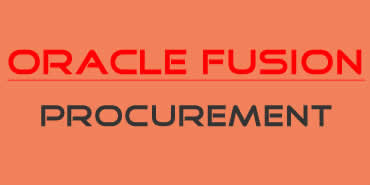Courses Overview
Premier Online Trainings Institute provides best Oracle Access Manager (OAM) Admin training in Hyderabad, Banglore by our Highly Professional certified trainers.
Oracle Access Manager (OAM) administration tasks can be organized around daily and periodic system administration, policy creation and management, session management, diagnostics, and troubleshooting. Initially, the LDAP group used to define administrators is the same for OAM and WebLogic. Initially, the same credentials are used for log in to both the OAM Administration Console and the WebLogic Server Administration Console. The LDAP group for OAM administrators can be changed. Oracle Access Manager and Oracle Identity Management are components of Oracle Fusion Middleware 11g. Oracle Fusion Middleware is a collection of standards-based software products that spans a range of tools and services from Java EE and developer tools, to integration services, business intelligence, and collaboration. Oracle Fusion Middleware offers complete support for development, deployment, and management
* We also provide Online Training for Normal Track, Fast Track and Weekend BatchesCourse Curriculum
1 . Introduction to Oracle Access Manager + -
- Explaining the salient features of Oracle Access Manager
- Explaining the key products that comprise Oracle Access Management suite
- Explaining the functional areas for each of the Oracle Access Management products
- Understanding the Oracle Access Manager overall architecture
- Explaining the Oracle Access Manager runtime architecture
- Understanding Oracle Access Manager request flow diagram
- Identifying key Oracle Access Manager 11g new features
- Mapping Oracle Access Manager 10g and 11g terminologies
2 . Installing and Configuring + -
- Basic concepts of Oracle WebLogic Server
- Key definitions and terminologies
- Prerequisites for installing Oracle Access Manager
- Installing Oracle WebLogic Server (WLS)
- Configuring seeded database schemas by using Repository Creation Utility
- Installing and configuring Oracle Access Manager
- Performing post-installation validation checks
- Performing an uninstallation
3 . System Configuration: Servers, Data Sources and Agents + -
- Managing Servers using OAM Administration (Admin) Console and Oracle Web Logic Server (WLS) Admin C
- Managing data sources
- Registering and managing agents using OAM Admin Console
- Registering agents remotely
- Securing Communication between WebGate and OAM Server
4 . Policy Configuration: Shared Components and Application Domains + -
- Managing shared components
- Configuring application domains
5 . Single Sign-On and Session Management + -
- Oracle Access Manager single sign-on and single logout
- The session life cycle
- Session caching
- Configuring single sign-on and single logout
- Customizing the login and logout pages
- Configuring session management and manage sessions
- Configuring Windows native authentication
6 . Using Oracle Access Manager with WebLogic Applications + -
- Scenarios in which Oracle Access Manager protects WebLogic applications
- Configuring a WebLogic identity assertion provider
- The WebLogic OAM authenticator
7 . Auditing and Logging + -
- Differentiating among auditing and logging
- Describing the Fusion Middleware Audit Framework
- Describing audit output options
- Configuring audit settings
- Describing audited events and data recorded when an audited event occurs
- Generating audit reports
- Configuring logging settings
- Locating and examining logging output Locating log files from other servers in an Oracle Access Man
8 . Upgrading Oracle Single Sign on 10g to Oracle Access Manager 11g + -
- OAM upgrade overview
- Upgrade Step 1: Configuring a User Store
- Upgrade Step 2: Creating a Policy Domain
- Upgrade Step 3: Migrating Partners
- Retain and Change Port options
- Upgrading OSSO 10g associated with Oracle Portal
- Verifying successful upgrades
- Scenarios not upgraded to OAM 11g
9 . Troubleshooting and Management + -
- Access Tester
- Identifying connectivity issues between agents and servers
- OAM-specific WLST commands
- Oracle Enterprise Manager Fusion Middleware Control
10 . Horizontal Migration + -
- OAM horizontal migration overview
- Policy migration
- Partner migration
- Horizontal migration use cases
11 . High Availability + -
- High availability goals
- Mitigating potential points of failure in an OAM deployment
- Providing high availability for OAM sessions and configuration data stored in XML files
- Backing up and restore OAM

 Leading Certified Faculty
Leading Certified Faculty