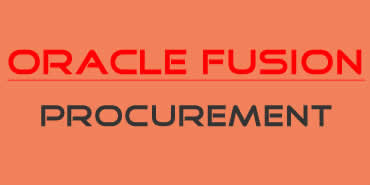Courses Overview
Premier Online Trainings Institute provides best Oracle Fusion WebLogic Server Admin training in Hyderabad, Banglore by our Highly Professional certified trainers.
WebLogic Platform provides a comprehensive set of tools for administering your application environment. This section introduces you to that environment, describes the function of the WebLogic Server domain in administration, explains the roles and responsibilities of an administrator, and provides a summary of administrative tasks and tools.
* We also provide Online Training for Normal Track, Fast Track and Weekend BatchesCourse Curriculum
1 . Introducing Oracle Fusion Middleware Platform + -
- Describing the Oracle Fusion Middleware Environment
- Components of Fusion Middleware
- Understanding the purpose of each component and their dependency
- Describing How WebLogic Server Supports Various Fusion Middleware Suites
- Describing How Various Fusion Middleware Suites Augment the Functions of WebLogic Server
- Explaining the Motivation Behind Distributed Systems
- The Major Components of the Java Platform Enterprise Edition 5 (Java EE) Specification
2 . Installing Oracle WebLogic Server 12c: + -
- Explaining Oracle WebLogic Server Installation Steps
- Installing WebLogic Server Using Both the Graphical User Interface (GUI) and Command Line
- Describing the Organization and Contents of the WebLogic Server Directory Structure
- Navigating the WebLogic Server Online and Offline Documentation
3 . Configuring a Simple Domain: + -
- Describing the Common Elements in a WebLogic Server Domain
- Describing how Domains are used in the Enterprise
- Comparing Administration and Managed Servers
- Configuring a Domain
- Describing the Organization and Contents of the WLS Directory Structure
- Describing the use of WLST Offline to Manage Domains
- Creating a Simple Domain with One Managed Server
- Checking the Port Numbers that are Used for Components
4 . Configuring a Domain Using Templates: + -
- Describing the Internal Process Used to Create or Update a Domain Using a Template
- Describing the Process of Extending a Domain Template
5 . Start and stop Servers + -
- Starting and Stopping Server with Standard Scripts
- Dealing with Startup Scripts
- Customizing Standard start scripts
6 . Using Administration Console and WLST + -
- Identifying Dynamic and Non dynamic Attribute Changes in the Administration Console
- Customizing Monitoring Tables within the Administration Console
- Using the WebLogic Scripting Tool (WLST) Command-line Utility
- Describing How Change Management is Performed Internally Using Java Management Extension (JMX) and M
7 . Configuring Managed Servers: + -
- Configuring Managed Servers Using the Administrative Console
- Configuring Managed Servers Using WebLogic Scripting Tool (WLST)
- Starting Managed Servers
- Shutting Down a Server or an Entire Domain Using WLST or the Administrative Console
- Configuring Managed Servers on a Computer Separate from the administration Server
- Explaining Administration and Managed Server Independence (MSI)
8 . Configuring Node Managers + -
- Defining the Oracle WebLogic Server Machine
- Configuring a Machine and Assign Servers to it by Using the Console and WebLogic Scripting Tool (WL
- Explaining the Node Manager Architecture
- Describing the Organization and Contents of a Node Manager Directory Structure
- Configuring, Starting, and Stopping Node Managers
- Describing How to Start and Stop Procedures
9 . Viewing and Managing Logs in Oracle WLS Environment: + -
- Defining and Configuring Server and Domain Logs
- Viewing and Interpreting the Format of Domain and Server Log Files Using the Administration Console
- Configuring Server Standard Output Settings Using the Console
- Describing How Applications Can Integrate with WLS Logging Infrastructure (Apache commons, log4j)
- Accessing Online Log Message Catalogs
- Creating and Applying a Log Filter Using the Console
- Configuring Log Filter Expressions
10 . Deployment Concepts: + -
- Contrasting Autodeploy With Manual Deployment
- Configuring and Deploying Web Applications Via the Administration Console, Command Line, and WLST
- Configuring Deployment Descriptors
- Testing Deployed Applications
- Describing the Role of Web Servers
- Tracing a Typical Web Interaction Flow
- Contrasting Static and Dynamic Content and Deployment
- Front-end Deployed Applications with a Web Server
11 . Advanced Deployment: + -
- Configuring an Application for Multiple Development Environments
- Creating a Deployment Plan
- Staging a Deployment Plan
- Using Production Redeployment
12 . Understanding JDBC and Configuring Data Sources: + -
- Configuring JDBC and JDBC Data Sources
- Configuring Data Source Scope
- Contrasting Two-tier and Multi-tier JDBC Architecture
- Configuring a Connection Pool
- Describing How Data Sources are Used
- Deploying JDBC Resources to a Target
- Explaining the Components of JDBC URLs
- Monitoring and Testing a Data Source
13 . Setting Up Java Message Service (JMS) Resources: + -
- Describing JMS
- Describing How Oracle WebLogic Server JMS is Implemented
- Configuring JMS Server
- Configuring Connection Factories
- Configuring Queues and Topics
- Configuring Persistent Messages
- Deploying an Application that Uses JMS
- Monitoring JMS Resources and Messages
14 . Transactions + -
- Describing the Weblogic server Transaction Architecture
- Configuring a Database as the Persistent Store for Weblogic Server Transactions
15 . Java Messaging Services + -
- Creating and configuring a Weblogic JMS Servers
- Creating and configuring the System Modules, Queues and Topics
- Monitoring JMS Servers and Destinations
16 . Introduction to Clustering + -
- The Benefits of Oracle WebLogic Cluster
- Basic Cluster Architecture
- Multitier Cluster Architecture
- Communication Among Clustered Server Instances
- The Key Criteria for Selecting Suitable Cluster Architecture
17 . Configuring a Cluster + -
- Preparing Your Environment for a Cluster
- Creating and Configuring a Cluster
- Adding Servers to a Cluster
- Starting Up and Shutting Down Clustered Servers
18 . Security Concepts and Configuration + -
- Using the WebLogic Server (WLS) Security Architecture
- Configuring Security Realms
- Configuring Users and Groups
- Configuring Roles
- Configuring Policies
- Configuring Protection for Web Application Resources and EJBs
19 . Upgrade 10.3.6 to 12.2.1 + -
- Check Your Applications (Undeploy If Necessary)
- Shut Down Servers in the Application Environment
- Back Up the Application Environment
- Install Required Oracle Products
- Set Up the Environment
20 . WebLogic Cloning (Software & Domains) + -
- Source environment to prepare and copy it to the target environment.
- Target environment deployment
- Domains Deployment
- Configure domains
- Change passwords
- Set up data sources
- Start managed servers
21 . Patching Weblogic Server + -
- Applying a Patch to Weblogic Server Using Opatch
22 . Trouble Shooting & Performance Tuning + -
- Basic Tuning Methodology
- Areas to Tune
- Tuning Hardware
- Tune the Operating System
- Tune the JVM
- JVM Choices
- Tuning WebLogic Server
- JDBC Settings
- Thread Settings
23 . Java Memory Management + -
- Java Heap Space
- Heap Size Limits
- Default Size Limits
- Free Space Threshold
- Garbage Collection Mechanism

 Leading Certified Faculty
Leading Certified Faculty